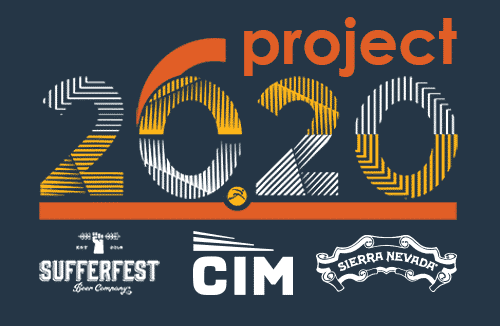Sept. 25 to Dec.13
Project 26.20 Manual Mileage Upload
How to manually upload your activity:
- Visit PWR Lab’s manual entry form
- Sign-in with the email address you registered with and your BIB #.
- Need to find your BIB #? You can look it up here.
- Click the “+ New Activity” button
- Add Activity Date, Duration & Time. Repeat as necessary.
- Results should still appear within 5 minutes of submission.
If you want to auto upload through a GPS enabled device click here.